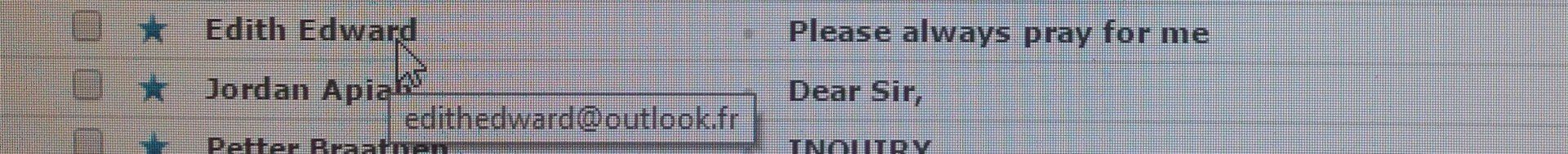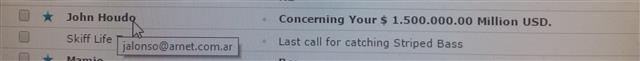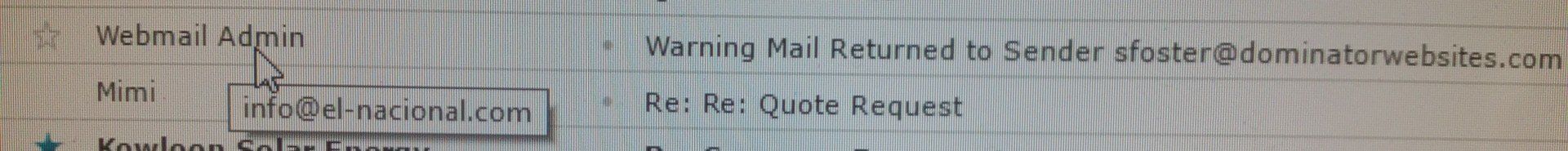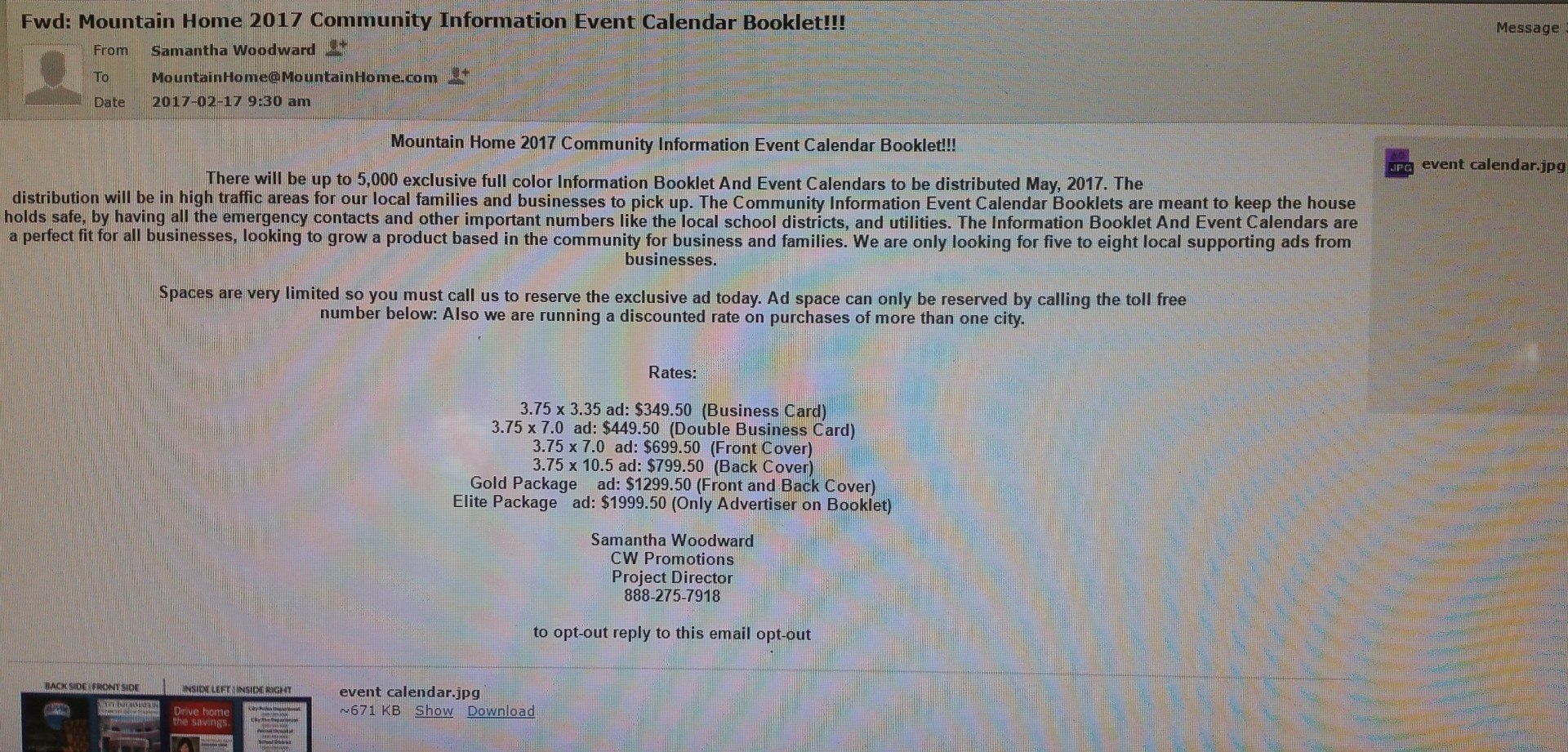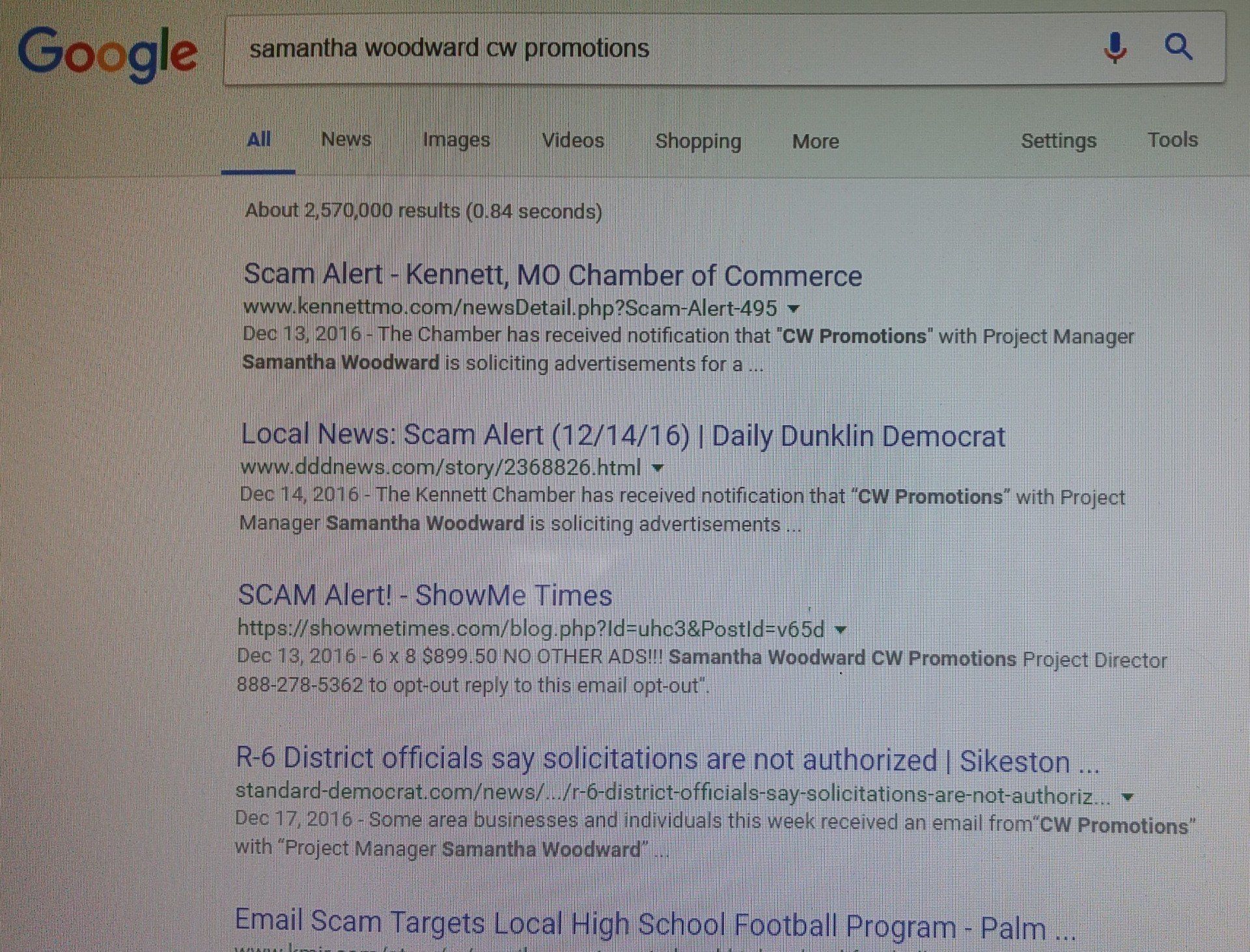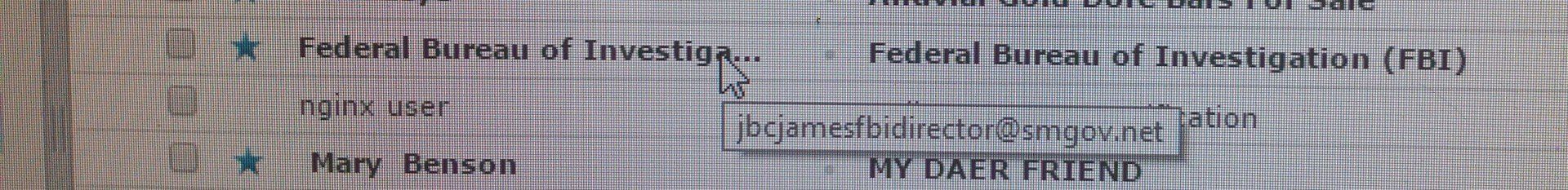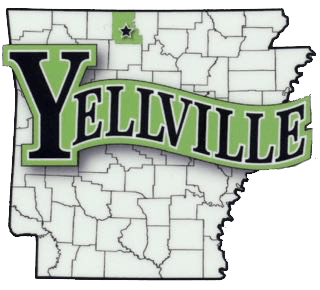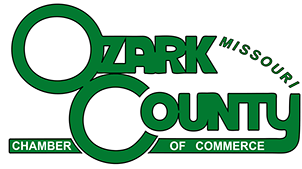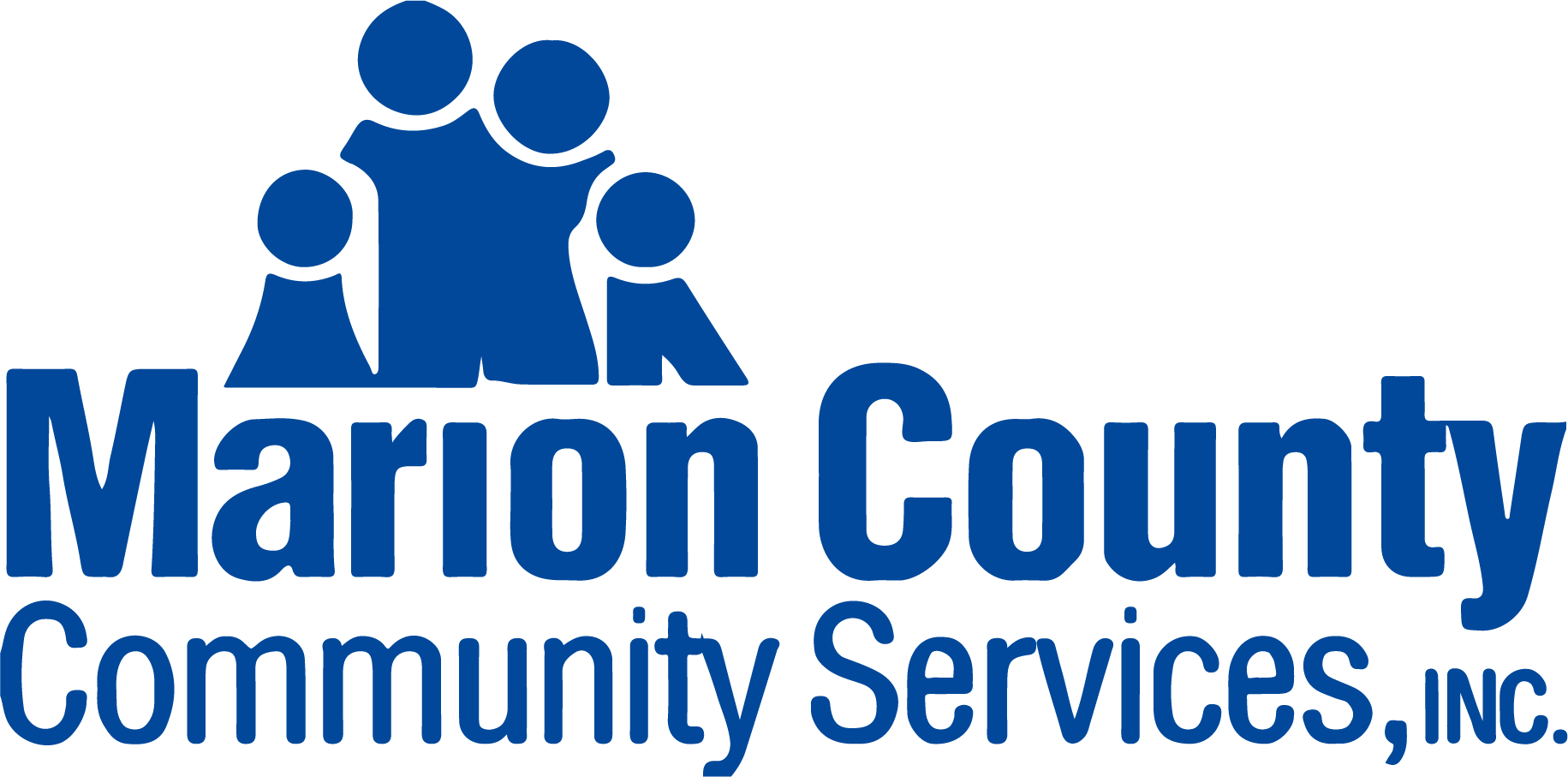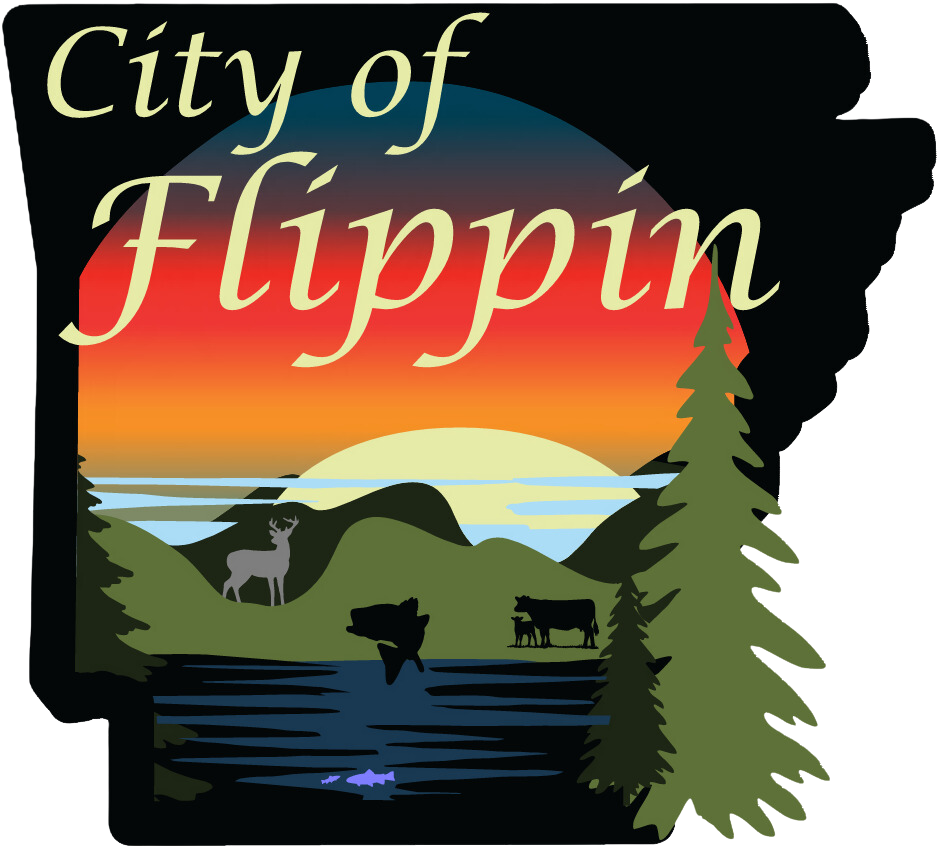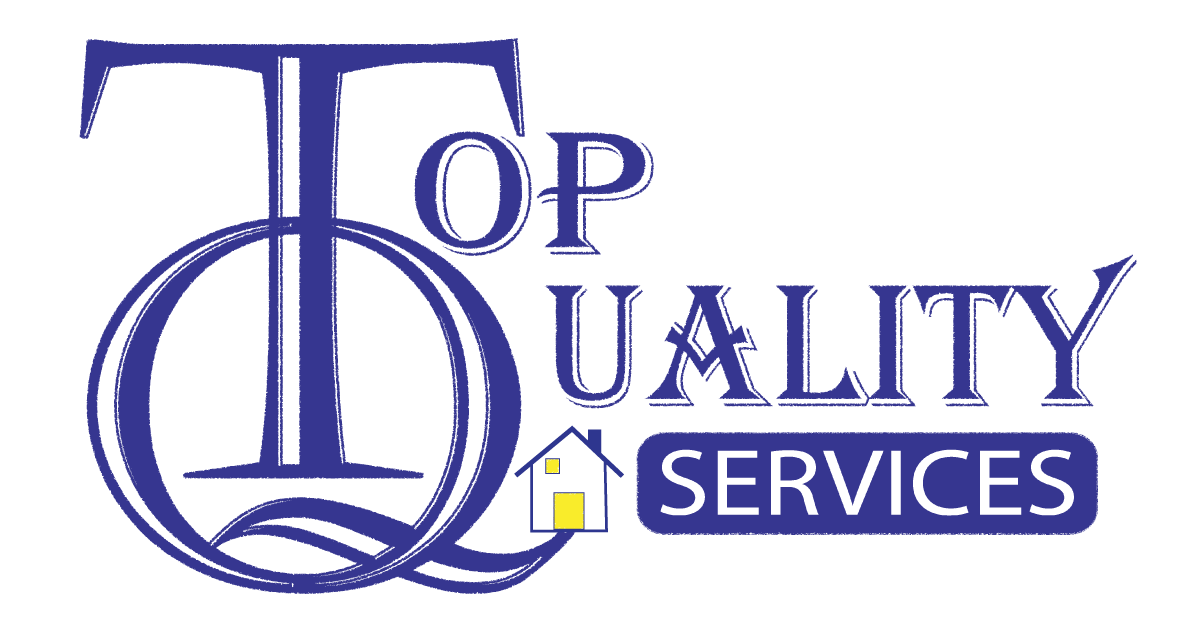Tips to Avoid Email Scams
Updated Jan. 14, 2021
Ever wonder if you should open that email? It seems a little fishy, but your curiosity is trying to win you over. Your Spam folder usually catches most scam-my emails, but more and more, scammers are finding ways to make it to the Inbox. There are ways to investigate the legitimacy of the email before even opening it. Check out these tips with examples from my own Inbox and Spam folder.
Asking for prayers is the attention-getter of this scammer. It tugs at your heart strings. Of course I want to pray for those who ask, but I do not know this person, nor did I give them my email address.
Before opening this email, I hover the cursor over the name of the sender. The sender's email address pops up. Your email system may not behave that way, so you can preview the email in a preview pane or open it and look a the details a the top of the email to find the sender's email address. Notice how the outlook has a .fr extension? This means the sender's account is located in Europe, specifically France (domaintyper.com) I definitely don't know an Edith in France.
Evidence = DON'T OPEN IT
2. YOU WON! - Oh, wait...nope. I was just trying to scam you.
Evidence = DO NOT OPEN IT! (In this case, I already did, so I will just delete it and run my antivirus and malware scan.)
5. Then, there is the FBI.
Really? This was also in my Spam folder, but I was curious, and for the purpose of this blog post, I investigated Mr. "jbcjames FBI Director".
I Googled smgov.net and it led me to the City of Santa Monica's website. I don't think that email address is from the FBI.
Evidence = DO NOT OPEN IT!
6. GoDaddy or Google is the sender.
You may have an email, domain name or website through GoDaddy or Google and get frequent emails from them. If that is the case, you should probably open these emails. However, you may not be the one that manages those aspects of your business or life and do not know which company provides those services for you. That's okay! You can still determine if this is a legit email or not. Preview or open the email (but don't click any links within the email!) and look at the sender's details.
This email is OBVIOUSLY NOT from GoDaddy. You can do the same for the Google emails to check for authenticity.
Evidence = Delete, Take no action. (If you are still not sure, contact your provider and ask them about the email.)
7. Re: Something You Did Not Send Originally
I get a lot of email replies. Not all of them are in response to emails I have sent, however. Those are the ones to beware of. This particular example was from a sender I did not know. I did not send "Phil" an email about Equipment Delivery/Funding Status, so how could he reply to it? He couldn't and he made it look as so to get me to open his bogus email. I didn't even have to dig further to send this one to Spam.
Evidence = DON'T OPEN IT (If you don't remember if it is a reply to your email, open it, but don't click on anything unless you are sure it is legit.)
Share this Post