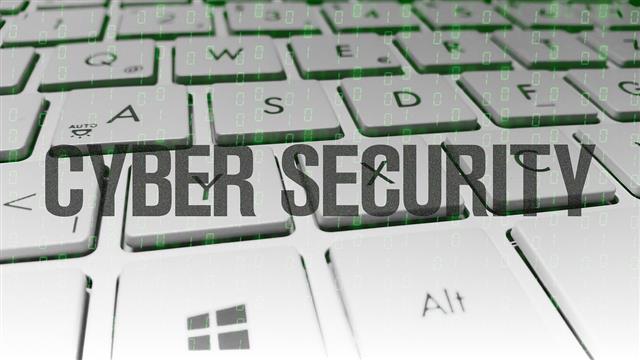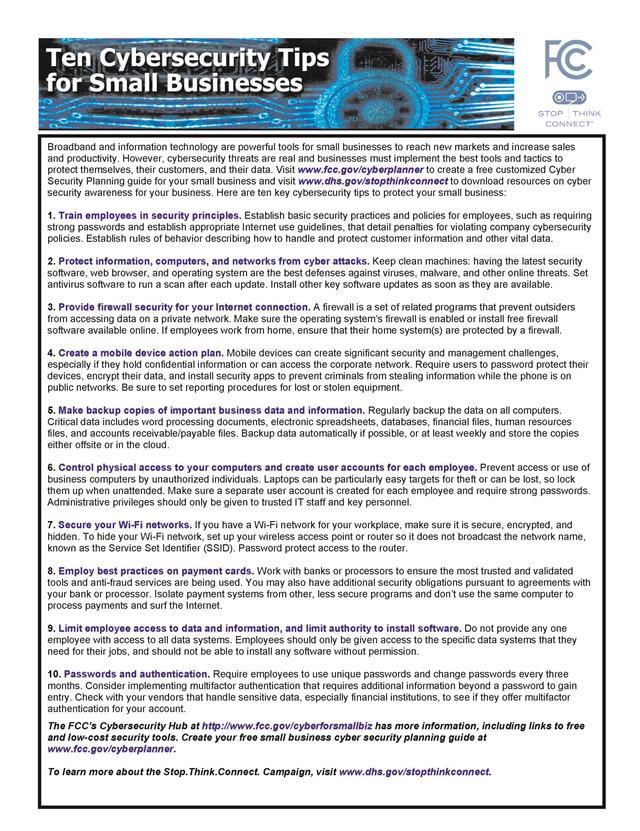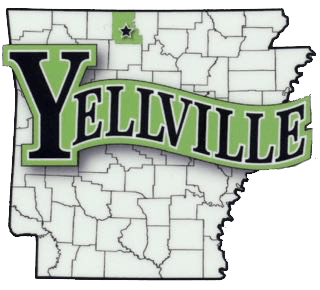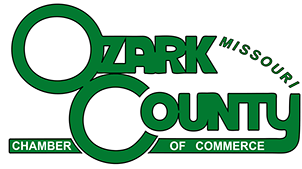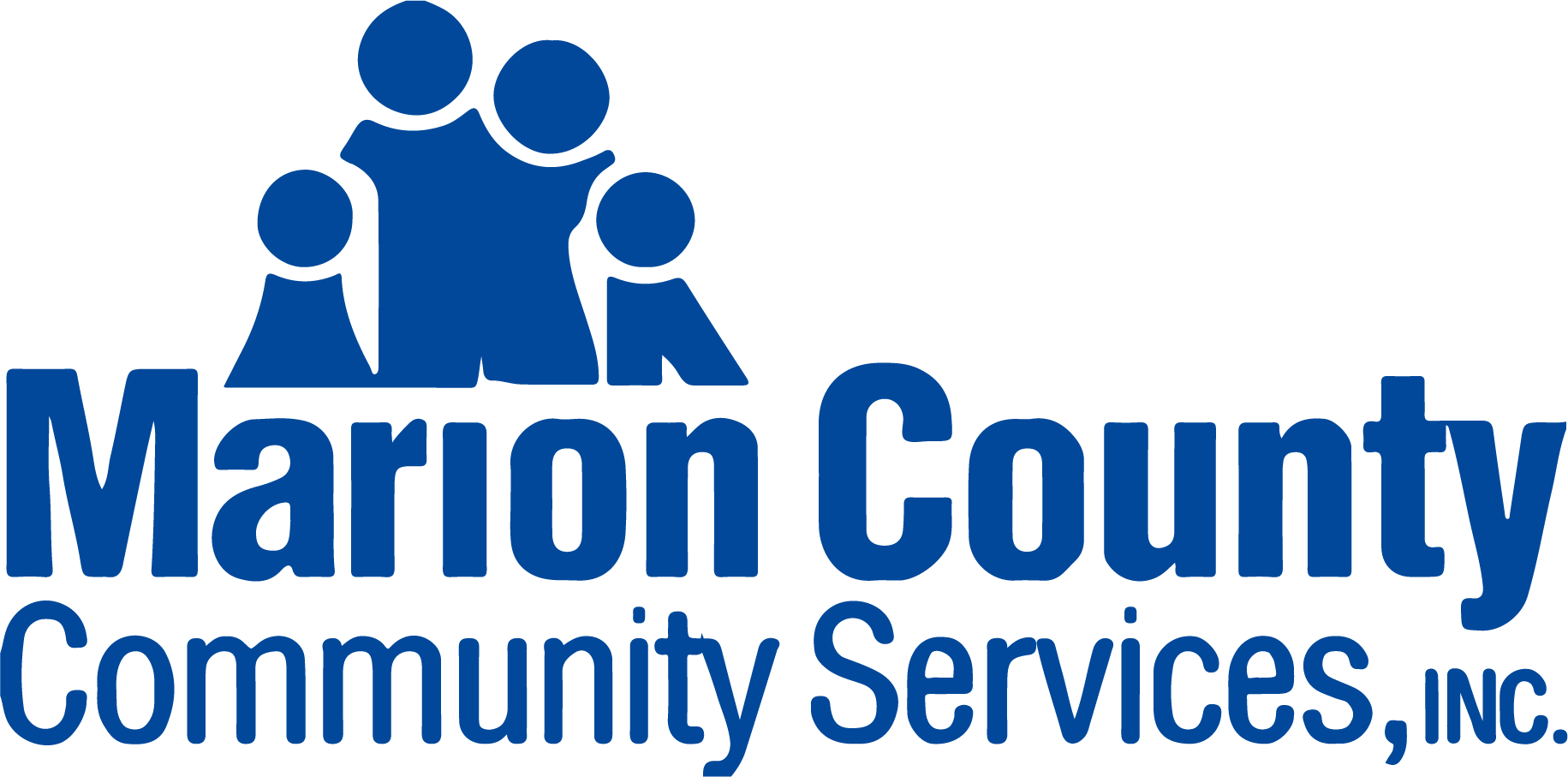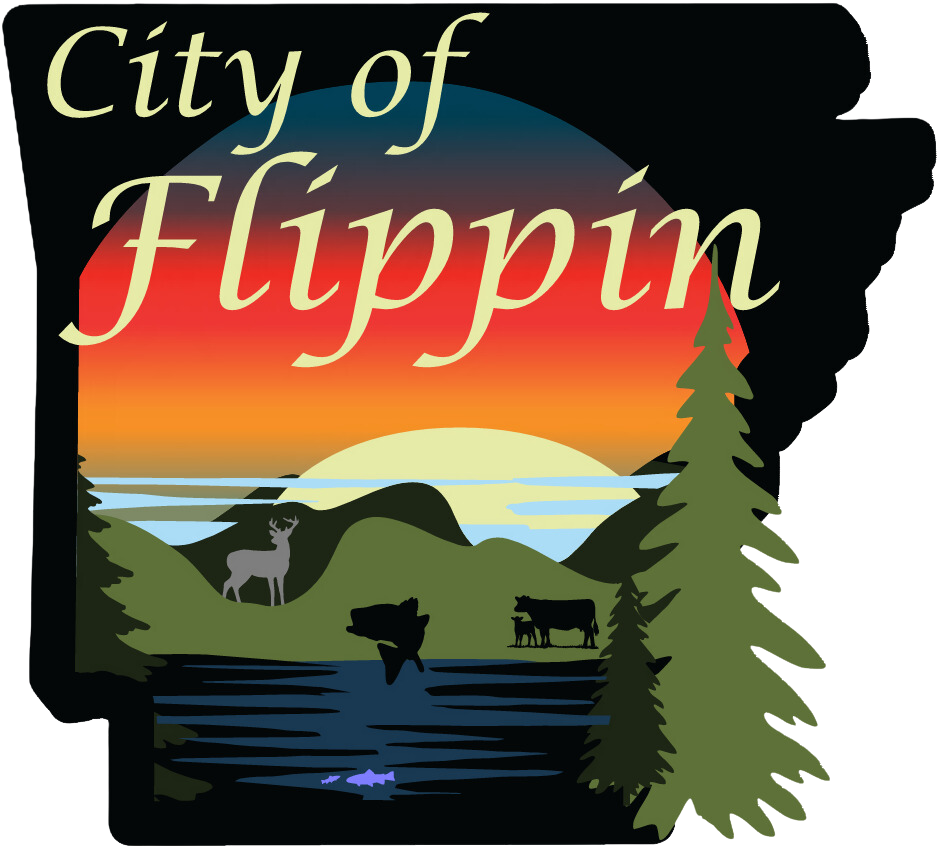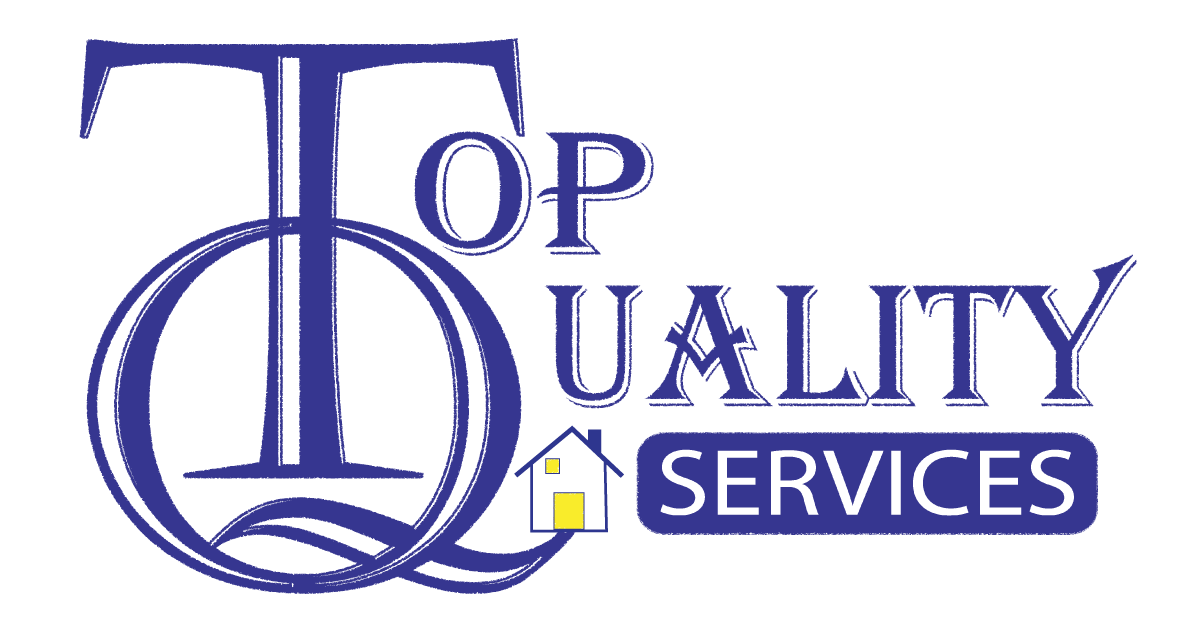Cybersecurity - Is Your Business Secure?
Is your business at risk for cyber attack?
For most businesses, your computers house some of the most vital information in your business. The internet acts as a gateway to that information IF cyber security is not a priority. We have seen this happen more and more often in the last couple of years - unprotected computer systems and open networks ready for hackers to swoop in and take what they want. It's just not something at the top of many business owners minds when setting up a business, let alone in day to day interactions. Since the release of our last post about Tips to Avoid Email Scams, there have been new ways hackers/scammers are trying to infiltrate your business and personal info. Their email subject and "from" name are familiar to you. So you click because you trust it, only to find out it's not truly from that entity at all and you may have just jeopardized your digital assets. It gets trickier to identify these cases as time goes on. Just remember - WHEN IN DOUBT, DON'T CLICK! If you already did, definitely don't click on anything inside the email, reply, forward...SPAM IT. Read on for ways to protect your information in other ways, not just through email.
No matter the size of your business, it is necessary to protect your digital information from the very start. There are small, but vital steps you can take to protect yourself and your business from others gaining access. The Small Business Administration has put together Ten Cybersecurity Tips for Small Businesses to help you get started or to use as a checkup for your systems.
We would like to add #11 to this list. There are many security features that require passwords, practically all of them. That can be a HUGE issue during employee turnover. It is always necessary to keep a copy of all passwords needed for all employees to operate your business. Too many times, we have had to validate ownership of accounts by a long and tedious process due to no one at the business having access to the previous operator's passwords. "Ain't nobody got time for that!" Right? We recommend keeping such passwords in a locked safe, drawer or cabinet or safe deposit box in which there are safeguards for accessing.
Now for the other ten tips! If you need help implementing these procedures or just don't have time, give Dominator Websites a call. We can set you up! 870-416-6578
Share this Post